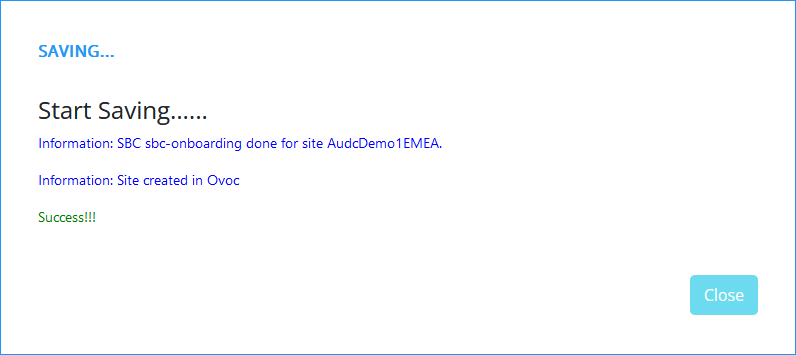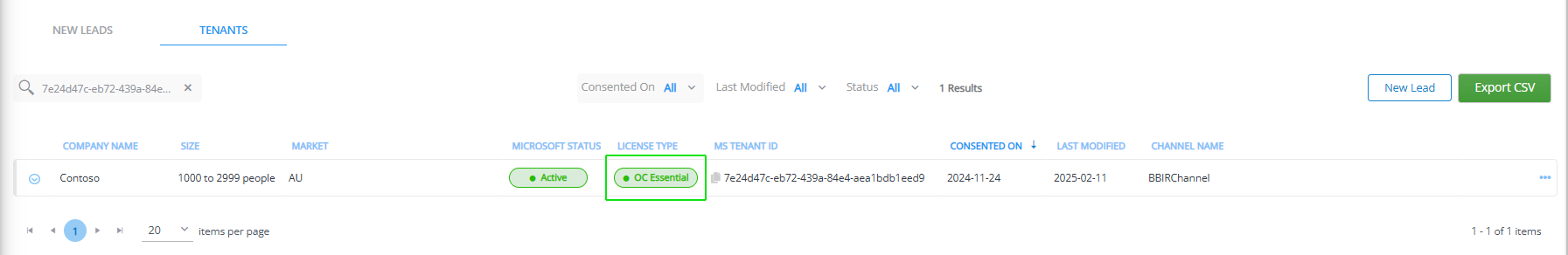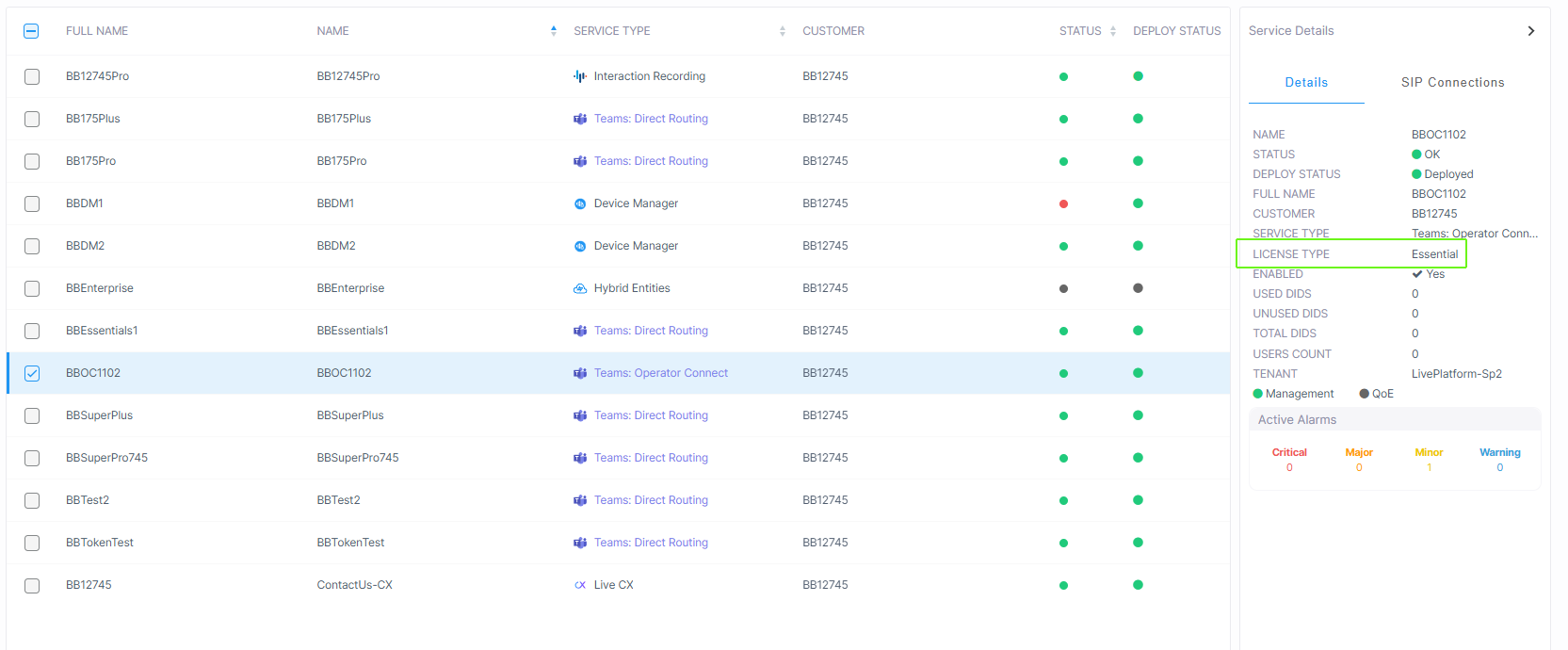Create OC Essentials Service based on Tenant ID
You can create an Operator Connect service from a lead with the customer Tenant ID used to create a SIP Connection between the customer tenant service and the Service Provider SBC device over a Peering Trunk connection.
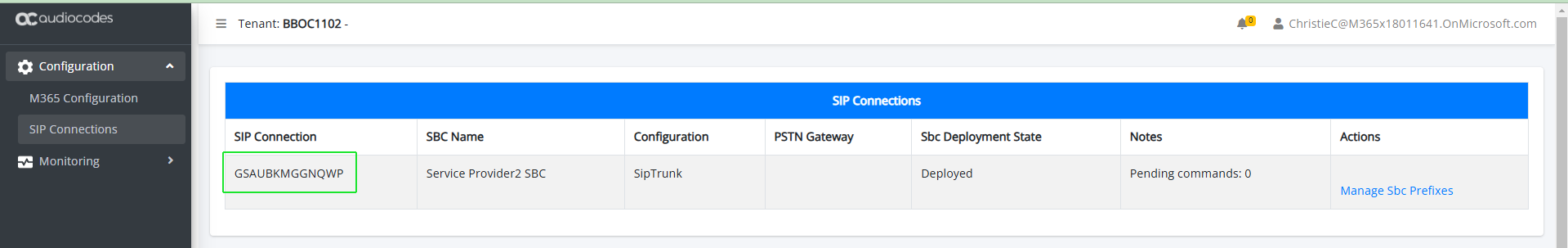
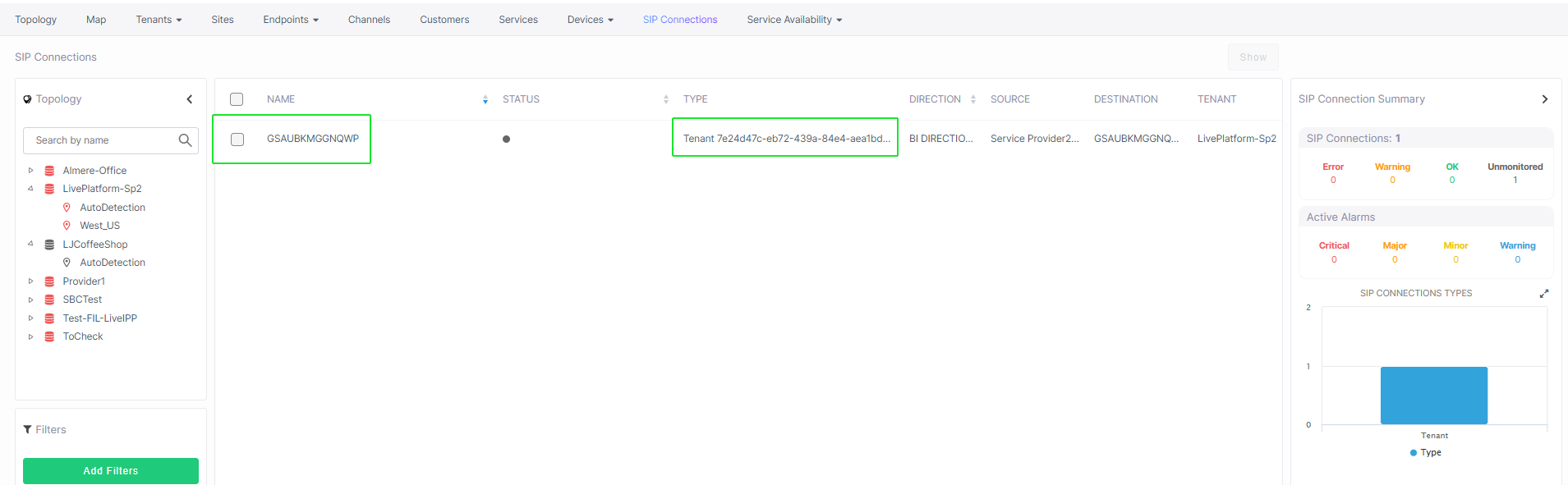
|
➢
|
To create OC Essential service: |
|
1.
|
In the New Leads tab, select the desired lead , click ….,and then choose Change Status. |
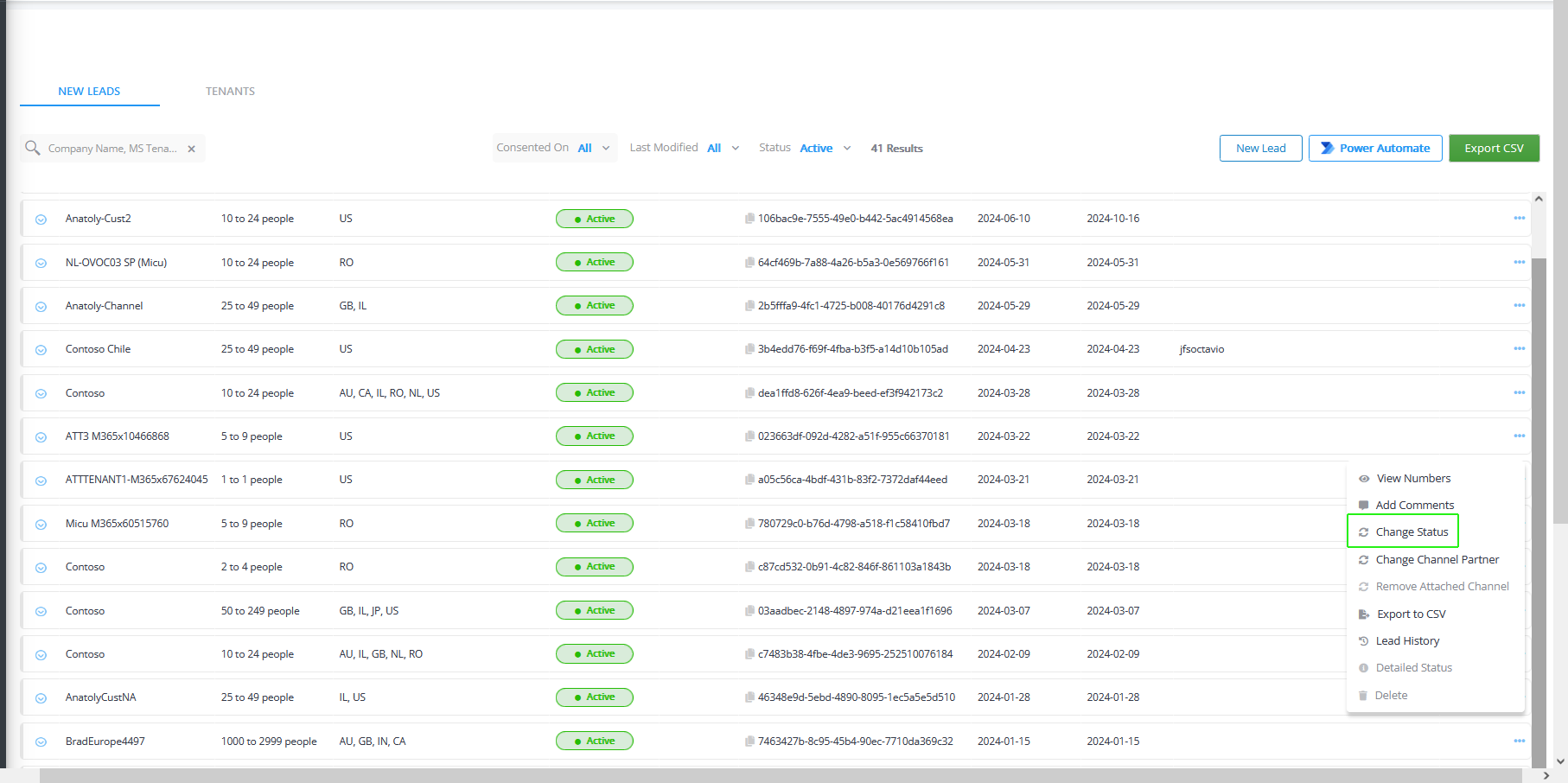
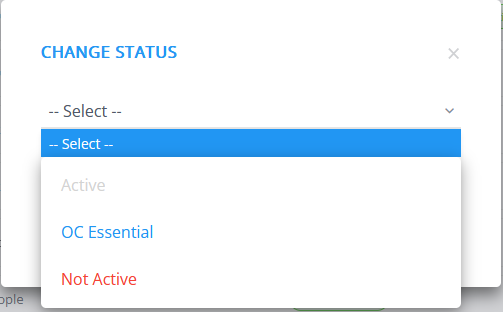
|
2.
|
From the Active drop-down list, select OC Essential. |
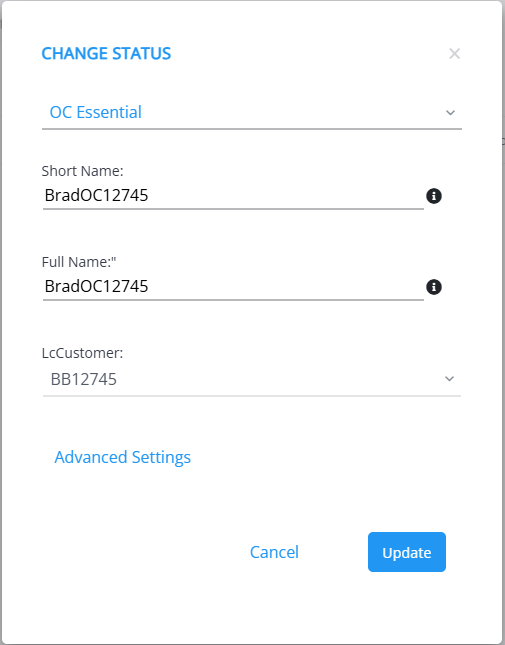
|
3.
|
Enter the Short Name and Full Name of the service. The short name with the following validation rules: |
|
●
|
The string should be 3-15 characters long |
|
●
|
The following characters cannot be used: \ / : * ? " < > |audit |
|
●
|
Can contain letters (lower/UPPER case), Numbers and special characters are allowed, however cannot contain the dot (.) or blank spaces. |
|
●
|
Unique name per M365 Tenant |
|
4.
|
From the LcCustomer drop-down list, choose the customer to attach to the service; enter the name of the customer in the search box. If your lead is assigned to a channel, then only customers who belong to the assigned channel are displayed in the list. |
|
5.
|
Configure parameters according to the table below and then click Store & Close. |
|
6.
|
Click  . . |
|
7.
|
Click  to confirm. A message similar to the following is displayed; close the screen. to confirm. A message similar to the following is displayed; close the screen. |
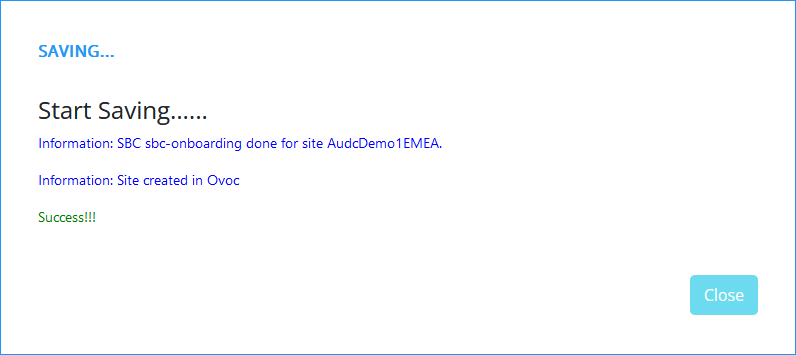
|
8.
|
The processing time for the Synchronization operation with the Live Platform server and Microsoft platform depends on the server load. Run the ' peering.sync-leads-job' job to refresh the Leads data and the 'peering.sync-trunks-job' job if you configured the 'Advanced Settings' (see Synchronizing Operator Connect Jobs). |
|
9.
|
Select the Tenants tab and verify that 'OC Essential' is assigned as the License Type for the new lead. |
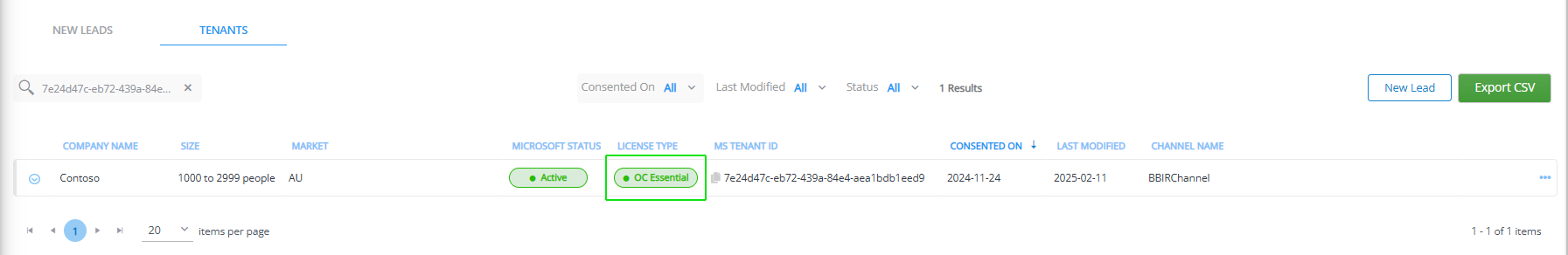
You can also view the new customer in the Live Platform Services page.
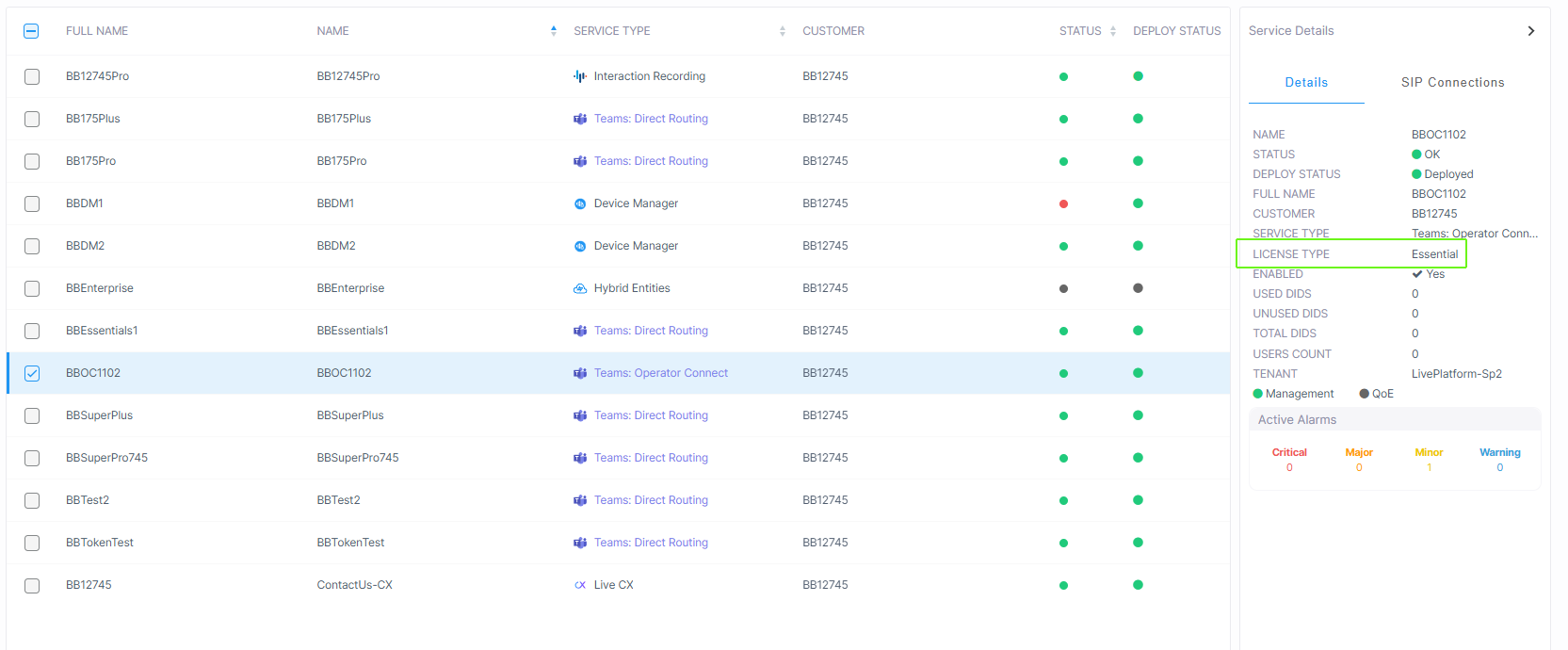
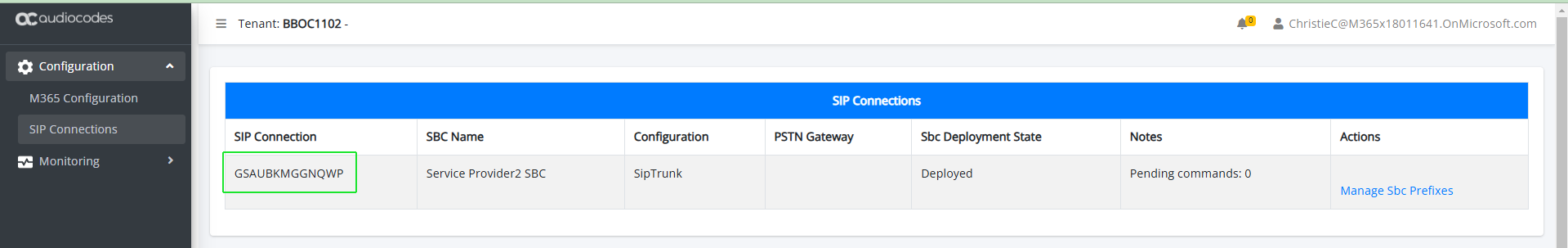
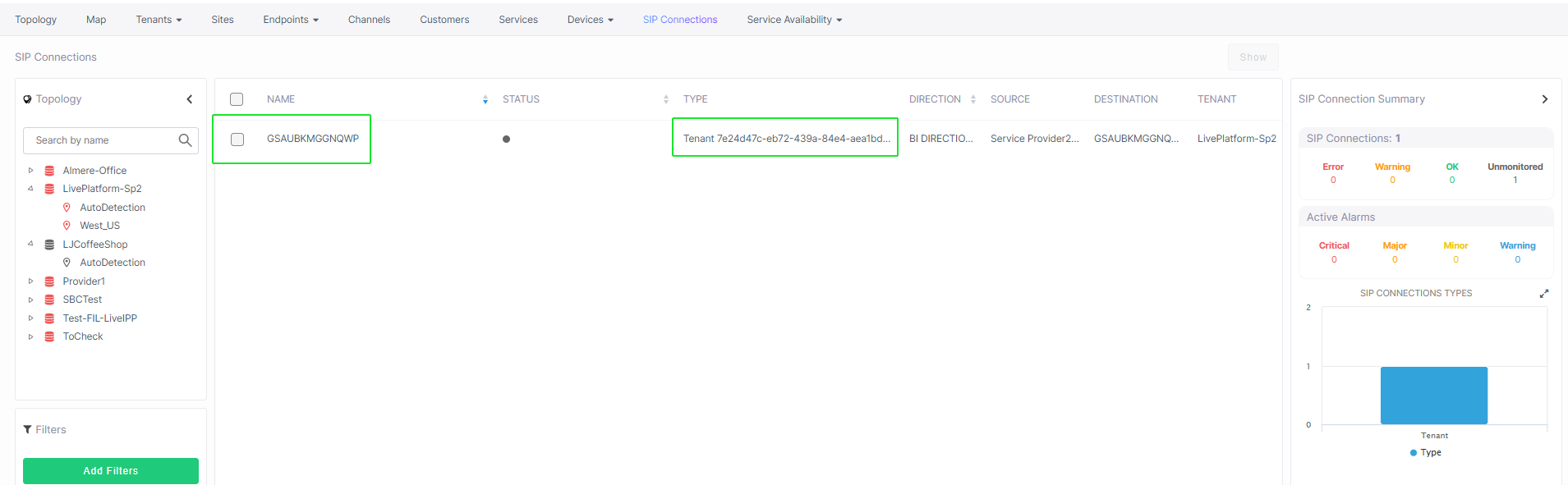
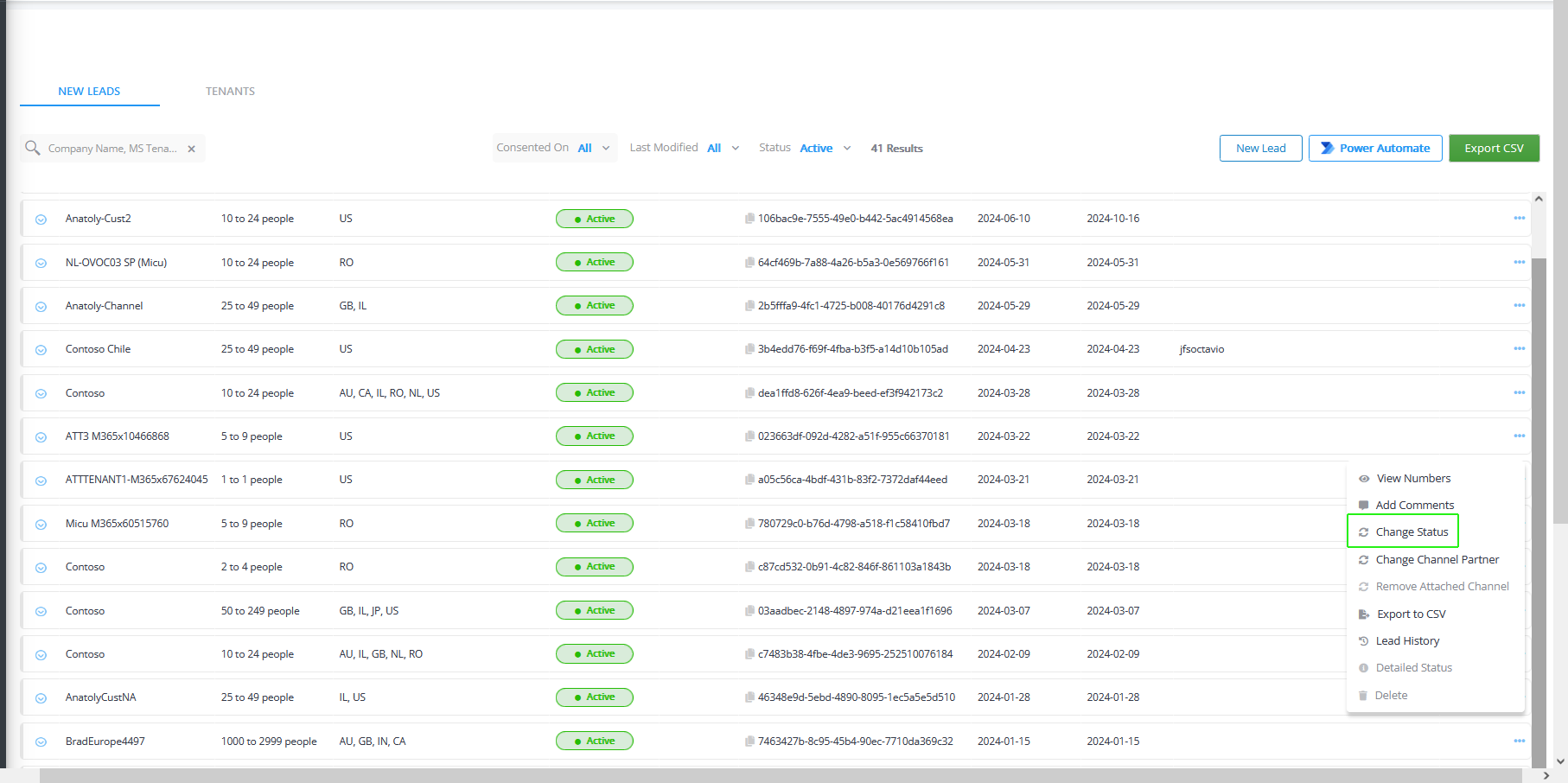
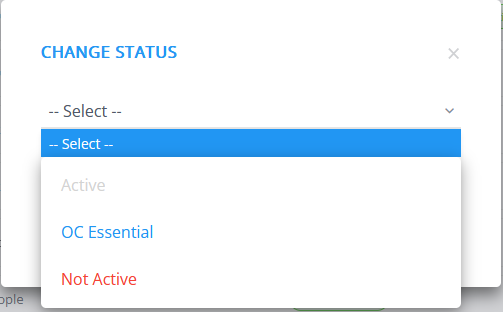
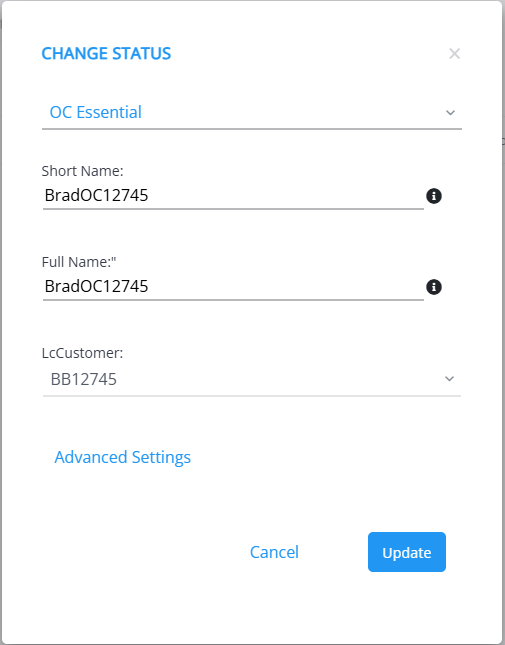
 .
. to confirm. A message similar to the following is displayed; close the screen.
to confirm. A message similar to the following is displayed; close the screen.